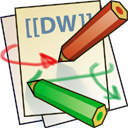Table of Contents
NOTE: This printer is currently not operational.
Basic Overview
- Use favorite CAD program to generate an STL file (in millimetres)
- Load CAD file into Repetier-Host (on SpaceBox, or available here: http://www.solidoodle.com/how-to-2/how-to-install-software/)
- Choose resolution & slice with Slic3r (within Repetier-Host)
- If you get warnings or errors while slicing, or if the toolpath doesn't look right after slicing, try running the STL through http://cloud.netfabb.com/
- Print!
Useful Resources
- http://soliforum.com/ ←- Solidoodle user community
- http://cloud.netfabb.com/ ←- For fixing messy STL files (common when exporting complex objects)
- http://richrap.blogspot.ca/2012/01/slic3r-is-nicer-part-1-settings-and.html ←- Talks about Slic3r settings in more detail, such as infill etc