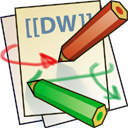This is an old revision of the document!
This is a rough, jot-note version. Feel free to flesh it out, add screenshots, or plain fix it.
To cut a solder stencil into a laser transparency:
- Add a section to your CAM job in Eagle. Output type should be HPGL and the only layer selected should be tCream. I'd suggest a filename of %N.plt
- Run the CAM job.
- Take the Project.plt file to the laser computer.
- In SmartCarve, create a “New” document.
- File→Import, Select your .plt file.
- Choose 1016dpi
- Modify→Scatter Group
- Modify→fill, Direction: X Single, 508, 0, CHECK “Delete Contours”, OK
- Set velocity to 40 and power to 1%
- “Carve Out”
Clean up the rough edges with wet fine emery paper. I used 1000 grit.
To use, I build up a “frame” of unpopulated boards around the board I'm soldering. Tape them down. Position the stencil and tape it down. I deposit a small amount of paste on the top of the stencil, then use a metal scraper to squeegee it across the board. It might take a bit of touchup if the paste missed any holes. Carefully peel up the stencil and remove the board. I find I need to clean the bottom of the stencil with isopropanol after every three boards.
Carefully place all SMT components on the board. Then “bake” the board in the reflow oven. Our oven is pre-set for a Tin-Lead profile. Plug it in. Place your board as near the centre of the oven as possible, then press the right button. At the peak temperature, once the heat turns off, open the door to allow faster cooldown. Watch the temperature! It's too hot to handle for longer than you might think.
Erik's smt stencil etching method (more involved, but optimized for quicker etching time)
Steps 1-6 as before
- select all→right click→clone→3columns,1row
- select Leftmost board, edit width to be 0.1mm (toolbar on the left) (make sure “lock” aspect ratio is OFF)
- same as above, but with Rightmost board
- select all→right click→Scatter Group
- select all→right click→fill, Direction: X Double, 508, 0, CHECK “Delete Contours”, OK
- zoom in to a small pad to check dpi setting - if lines are too far apart to get all the detail, increase scan dpi - if dpi is very high, it will take longer to etch
- if you decreased the dpi you may have to unfocus the laser and increase the power
- set velocity to 800 (it will go as fast as it can) and power to 30%
- carve out