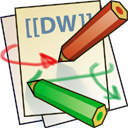Differences
This shows you the differences between two versions of the page.
| Both sides previous revisionPrevious revisionNext revision | Previous revisionLast revisionBoth sides next revision | ||
| stratum1ntp [2019/08/21 19:39] – andrew | stratum1ntp [2021/10/22 20:35] – andrew | ||
|---|---|---|---|
| Line 1: | Line 1: | ||
| ====== Stratum 1 NTP Setup on Raspberry Pi ====== | ====== Stratum 1 NTP Setup on Raspberry Pi ====== | ||
| + | == By: Bun-Bun & guppy == | ||
| + | |||
| * This guides uses Uputronics Raspberry Pi+ GPS Expansion Board and a rpi3 or newer | * This guides uses Uputronics Raspberry Pi+ GPS Expansion Board and a rpi3 or newer | ||
| * Setup rpi with latest Raspbian, enable ssh, etc... | * Setup rpi with latest Raspbian, enable ssh, etc... | ||
| Line 137: | Line 139: | ||
| * https:// | * https:// | ||
| - | * Add nohz=off to the end of the line in /etc/ | + | * Add nohz=off to the end of the line in /boot/ |
| * configure system to run cpu full speed | * configure system to run cpu full speed | ||
| * < | * < | ||
| Line 143: | Line 145: | ||
| systemctl restart cpufrequtils</ | systemctl restart cpufrequtils</ | ||
| * Remove useless stuff | * Remove useless stuff | ||
| - | * < | + | * < |
| - | apt -y purge wpasupplicant | + | systemctl stop avahi-daemon |
| - | apt -y purge alsa-utils | + | systemctl disable avahi-daemon |
| - | systemctl stop raspbian | + | |
| - | systemctl disable | + | |
| apt -y autoremove | apt -y autoremove | ||
| apt clean | apt clean | ||
| + | </ | ||
| + | * Set serial to low latency | ||
| + | * < | ||
| + | @reboot setserial / | ||
| </ | </ | ||