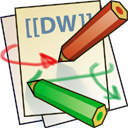Differences
This shows you the differences between two versions of the page.
| Both sides previous revisionPrevious revisionNext revision | Previous revisionLast revisionBoth sides next revision | ||
| stratum1ntp [2019/07/24 16:27] – andrew | stratum1ntp [2021/10/22 20:35] – andrew | ||
|---|---|---|---|
| Line 1: | Line 1: | ||
| ====== Stratum 1 NTP Setup on Raspberry Pi ====== | ====== Stratum 1 NTP Setup on Raspberry Pi ====== | ||
| + | == By: Bun-Bun & guppy == | ||
| + | |||
| + | * This guides uses Uputronics Raspberry Pi+ GPS Expansion Board and a rpi3 or newer | ||
| * Setup rpi with latest Raspbian, enable ssh, etc... | * Setup rpi with latest Raspbian, enable ssh, etc... | ||
| * apt-get install vim | * apt-get install vim | ||
| * raspi-config #disable linux from trying to access console getty | * raspi-config #disable linux from trying to access console getty | ||
| * 5 Interfacing Options | * 5 Interfacing Options | ||
| - | * P6 Serial -> Login Shell (no) | + | * P6 Serial -> Login Shell (no) -> Enable Hardware (yes) |
| * vi / | * vi / | ||
| * Add the following to the bottom | * Add the following to the bottom | ||
| Line 33: | Line 36: | ||
| * vi / | * vi / | ||
| * Change servers as appropriate, | * Change servers as appropriate, | ||
| + | * Can have no servers and only use gps/pps as source, or have more than 1 other. Two sources (yourself and some other server) is bad. | ||
| * < | * < | ||
| # Enable this if you want statistics to be logged. | # Enable this if you want statistics to be logged. | ||
| Line 46: | Line 50: | ||
| #server ntp.your-provider.example | #server ntp.your-provider.example | ||
| + | #Can have no servers and only use gps/pps as source, or have more than 1 other. Two sources (yourself and some other server) is bad. | ||
| #server tock.usask.ca | #server tock.usask.ca | ||
| #server ntp2.torix.ca | #server ntp2.torix.ca | ||
| - | server ntp.zaf.ca | + | #server ntp.zaf.ca |
| # Access control configuration; | # Access control configuration; | ||
| Line 88: | Line 93: | ||
| server 127.127.28.0 minpoll 4 maxpoll 4 iburst prefer | server 127.127.28.0 minpoll 4 maxpoll 4 iburst prefer | ||
| fudge 127.127.28.0 time1 +0.105 flag1 1 refid GPSD stratum 1 | fudge 127.127.28.0 time1 +0.105 flag1 1 refid GPSD stratum 1 | ||
| - | tos mindist 0.015 #something about ignoring | + | tos mindist 0.015 #something about accepting |
| </ | </ | ||
| * apt-get install gpsd gpsd-clients | * apt-get install gpsd gpsd-clients | ||
| Line 108: | Line 113: | ||
| # Other options you want to pass to gpsd | # Other options you want to pass to gpsd | ||
| - | GPSD_OPTIONS=-n"" | + | GPSD_OPTIONS="-n" |
| </ | </ | ||
| * {{ntpsetup.tar|gpsControl files and install.sh}} #for stationary mode (Credit to guppy for creating and Bun-Bun for correcting) | * {{ntpsetup.tar|gpsControl files and install.sh}} #for stationary mode (Credit to guppy for creating and Bun-Bun for correcting) | ||
| * Download linked tar | * Download linked tar | ||
| + | * wget -O ntpsetup.tar http:// | ||
| * tar -xvf ntpsetup.tar | * tar -xvf ntpsetup.tar | ||
| - | * cd ntpsetup.tar | + | * cd ntpsetup |
| * ./ | * ./ | ||
| * This copies the gpscontrol files and creates/ | * This copies the gpscontrol files and creates/ | ||
| * Disable NTP from dhcp | * Disable NTP from dhcp | ||
| - | * echo "" | + | * < |
| - | | + | echo "" |
| - | | + | echo "" |
| - | | + | chattr +i / |
| + | chattr +i / | ||
| + | </ | ||
| * reboot | * reboot | ||
| * gpsmon #also cgps -s | * gpsmon #also cgps -s | ||
| Line 127: | Line 135: | ||
| * http:// | * http:// | ||
| * https:// | * https:// | ||
| + | |||
| + | ====== Optimizations ====== | ||
| + | |||
| + | * https:// | ||
| + | * Add nohz=off to the end of the line in / | ||
| + | * configure system to run cpu full speed | ||
| + | * < | ||
| + | echo ' | ||
| + | systemctl restart cpufrequtils</ | ||
| + | * Remove useless stuff | ||
| + | * < | ||
| + | systemctl stop avahi-daemon | ||
| + | systemctl disable avahi-daemon | ||
| + | apt -y autoremove | ||
| + | apt clean | ||
| + | </ | ||
| + | * Set serial to low latency | ||
| + | * < | ||
| + | @reboot setserial / | ||
| + | </ | ||