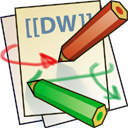This is an old revision of the document!
This is a rough, jot-note version. Feel free to flesh it out, add screenshots, or plain fix it.
To cut a solder stencil into a laser transparency:
- Add a section to your CAM job in Eagle. Output type should be HPGL and the only layer selected should be tCream. I'd suggest a filename of %N.plt
- Run the CAM job.
- Take the Project.plt file to the laser computer.
- In SmartCarve, create a “New” document.
- File→Import, Select your .plt file.
- Choose 1016dpi
- Modify→Scatter Group
- Modify→fill, Direction: X Single, 508, 0, CHECK “Delete Contours”, OK
- Set velocity to 60 and power to 1% (This might still need tweaking)
- “Carve Out”
Clean up the rough edges with wet fine emery paper. I used 1000 grit.
To use, I build up a “frame” of unpopulated boards around the board I'm soldering. Tape them down. Position the stencil and tape it down. I deposit a small amount of paste on the top of the stencil, then use a metal scraper to squeegee it across the board. It might take a bit of touchup if the paste missed any holes. Carefully peel up the stencil and remove the board. I find I need to clean the bottom of the stencil with isopropanol after every three boards.
Back to top