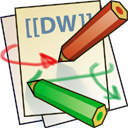Table of Contents
Focus
The documentation doesn't say what the focus is but, from experimentation, we think it is 18mm. It might be as far as 20mm, but by 16mm you can definitely see that it is out of focus. Start at 18mm.
Power
Unlike the big laser, the power setting must be manually adjusted on the control panel. For cuts, you will probably always be at 100%. For etching/engraving, you need to set your power before starting or you might be in for a surprise. Power can be adjusted during a job, so doing that while running a test engrave might be a good way to find the optimal settings for your material.
Material Settings
Please consider the following settings as guidelines only, it's always a good idea to do a test cut first.
Through Cuts
| Material | Thickness | Power | Speed | Notes |
|---|---|---|---|---|
| Plywood | 1/8“ | % | mm/s | Use masking to prevent charring |
| Plywood | 1/4” | % | mm/s | |
| MDF | 1/8“ | 100% | 14mm/s | |
| MDF | 1/4” | 100% | 5mm/s | |
| Acrylic | 1/16“ | 100% | 20mm/s | Try less. This was my first attempt and it worked. |
Etching
| Material | Power | Speed |
|---|---|---|
| Plywood | 8% - 20% | 500mm/s |
| MDF/HB | 10% - 20% | 500mm/s |
| LaserMAX | 17% | 500mm/s |
| CerMark LMM-6000 on Aluminum | 100% | 125-250mm/s |
Haven't dialed in the CerMark yet, but this will give you a starting point.