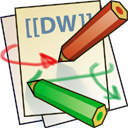Differences
This shows you the differences between two versions of the page.
| Both sides previous revisionPrevious revisionNext revision | Previous revision | ||
| cnc_machine_goliath [2016/02/19 15:49] – Created cnc training page thesaxmachine | cnc_machine_goliath [2022/07/17 03:23] (current) – swalde | ||
|---|---|---|---|
| Line 1: | Line 1: | ||
| + | === Note: Goliath is no longer at the space. | ||
| + | [[laguna|Laguna]] | ||
| + | |||
| === CNC Training === | === CNC Training === | ||
| Line 8: | Line 11: | ||
| * Hair tied back and out of the way | * Hair tied back and out of the way | ||
| * If you notice anything strange with the machine DO NOT USE IT | * If you notice anything strange with the machine DO NOT USE IT | ||
| - | * Notify | + | * Notify |
| * Be aware of where the big red button is | * Be aware of where the big red button is | ||
| * Pushing the button will stop the current job from processing | * Pushing the button will stop the current job from processing | ||
| Line 14: | Line 17: | ||
| * turn off the switch for that | * turn off the switch for that | ||
| * turn off the switch for cnc power | * turn off the switch for cnc power | ||
| - | * notify | + | * notify |
| * Be aware of all the different ways you can shut off the machine | * Be aware of all the different ways you can shut off the machine | ||
| * Safety should be your number one concern | * Safety should be your number one concern | ||
| Line 157: | Line 160: | ||
| * so we might as well use it | * so we might as well use it | ||
| + | ==Fusion 360 Toolpaths== | ||
| + | I nice formatted tutorial of how to setup a job in Fusion 360 | ||
| + | [[http:// | ||
| + | |||
| + | {{: | ||
| + | |||
| + | Update: the following G28 thing might actually not be necessary. | ||
| + | |||
| + | This is very, very preliminary, | ||
| + | DISABLE G28. If you leave G28 enabled, the machine will rapid to a bad place. | ||
| + | |||
| + | DISABLE M6. I'm not sure if this actually causes problems, but we don't have a toolchanger, | ||
| + | |||
| + | ==Feeds and Speeds Resources== | ||
| + | Onsrud has some good charts for chipload of various materials. | ||
| + | | ||
| + | |||
| + | Once you know your chipload range, there are lots of online calculators to help you calculate RPM and feedrate. | ||
| + | | ||